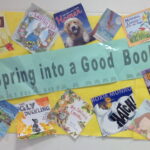Introduction
Bingo Baker is an online tool that has revolutionized the way we create and play games, making activities like Bingo more accessible, interactive, and fun for everyone. Gone are the days of manually designing cards or worrying about duplicates—digital platforms handle all of that in a few clicks. Among these tools, Bingo-Baker stands out for its user-friendly interface, endless customization options, and versatility. Whether you’re a teacher planning an educational activity, a parent organizing a party, or a host running a virtual gathering, Bingo-Baker allows you to create and play custom Bingo cards effortlessly.
What is Bingo Baker?
Bingo Baker is an online platform designed to make creating, customizing, and sharing Bingo cards quick and easy. Instead of manually drawing cards or printing them, users can generate digital Bingo cards that are ready to play in minutes. The primary purpose of Bingo-Baker is to simplify the process of making Bingo cards for a variety of situations—whether it’s for classroom activities, parties, virtual events, or casual fun with friends and family. Its versatile design appeals to a wide audience: teachers can use it for educational games, parents can create interactive activities for kids, party organizers can craft themed Bingo games, and anyone who enjoys playing Bingo can quickly make their own cards.
Features of Bingo Baker
Bingo Baker offers a variety of features that make it a versatile and user-friendly platform for creating Bingo games:
1. Customizable Bingo Cards: Users can add their own words, phrases, or images to make the cards relevant to any theme or activity.
2. Digital and Printable Options: Bingo cards can be played directly online or printed for in-person games, offering flexibility for any setting.
3. Automatic Card Generation: Each card is automatically randomized to ensure uniqueness, preventing duplicates and keeping the game fair.
4. Ease of Sharing: Cards can be shared easily via links or email, making it simple to distribute them to participants, whether in classrooms, virtual meetings, or parties.
5. Free and Paid Options: The basic version of Bingo Baker is free to use, while premium features offer advanced customization, such as adding images, adjusting layouts, or managing multiple games.
These features combine to make Bingo Baker a powerful tool for creating fun, engaging, and professional-looking Bingo games in just a few clicks.

How to Use Bingo Baker
Using Bingo-Baker is simple and intuitive, even for first-time users. Follow these steps to create your own custom Bingo cards:
1. Go to the Website or App: Open Bingo-Baker on your browser or mobile device to get started.
2. Choose a Template or Start from Scratch: Select a pre-made template for convenience or create a fully custom card to match your theme or activity.
3. Input Words, Phrases, or Images: Fill in your Bingo squares with relevant content. You can use text, images, or a combination to make the game engaging and unique.
4. Generate the Cards and Preview Them: Once you’ve added your content, generate the cards. Preview them to ensure everything looks correct and there are no duplicates.
5. Print or Share Digitally: You can print the cards for in-person games or share them online with participants via links or email.
6. Optional – Track Winners: If you’re playing online, Bingo Baker allows you to monitor progress and track winners to make the game interactive and competitive.
With these simple steps, creating and playing custom Bingo games becomes fast, fun, and hassle-free.
Uses of Bingo Baker
Bingo Baker is a versatile tool that can be used in a variety of settings to make games fun, interactive, and engaging. Some popular uses include:
1. Education: Teachers can use Bingo Baker for classroom games that reinforce learning, such as vocabulary drills, math problems, history facts, or language practice. It makes studying more interactive and enjoyable for students.
2. Events: Whether it’s a birthday party, baby shower, or corporate team-building activity, Bingo Baker allows hosts to create themed Bingo games that entertain and engage attendees.
3. Virtual Meetings: In online settings like Zoom or Google Meet, Bingo-Baker can serve as a fun icebreaker or team activity, keeping participants engaged and energized.
4. Fundraisers & Community Games: Organizations can use Bingo-Baker to host interactive games that draw in crowds, encourage participation, and make fundraising events more lively and memorable.
No matter the setting, Bingo-Baker makes it easy to create customized games that are fun, educational, and memorable.
Tips for Creating Fun Bingo Cards
Creating engaging and enjoyable Bingo cards requires a bit of creativity and planning. Here are some tips to make your games fun and interactive:
1. Choose a Theme: Selecting a theme—like holidays, classroom subjects, or pop culture—makes the game more exciting and cohesive.
2. Keep the Content Relevant: Tailor your words, phrases, or images to suit your audience. Whether it’s students, coworkers, or party guests, relevant content keeps players engaged.
3. Use Images or Emojis: Visual elements add interest and make the game more dynamic, especially for younger audiences or online play.
4. Test the Card Before Sharing: Preview your cards to ensure there are no errors, duplicates, or formatting issues that could affect gameplay.
5. Balance Difficulty: Avoid making the cards too easy or too challenging. A balanced card keeps the game fun and competitive for everyone.
Following these tips ensures that your Bingo cards are not only functional but also entertaining, memorable, and perfectly suited to your audience.

Conclusion
Bingo Baker has transformed the way we create and play Bingo, making it accessible, creative, and enjoyable for everyone. Its user-friendly interface, customization options, and flexibility allow anyone to design engaging Bingo games quickly and easily. Whether you’re a teacher running a classroom activity, a host planning a party, or organizing a virtual event, Bingo-Baker provides the tools to make every game interactive, fun, and memorable. With Bingo-Baker, creating custom Bingo cards is just a few clicks away—making every game memorable, interactive, and enjoyable for all participants.
FAQs
1. What is Bingo-Baker?
Bingo Baker is an online platform that allows users to create, customize, and print bingo cards for any occasion—educational activities, parties, training events, or virtual games.
2. Is Bingo-Baker free to use?
Yes, Bingo Baker offers a free version for creating and printing bingo cards. However, a paid upgrade provides extra features like custom designs, unlimited prints, and private game hosting.
3. Can I play Bingo-Baker online with friends or students?
Absolutely! You can share a game link, and each participant will get a unique bingo card for real-time online play — perfect for virtual classrooms or online parties.
4. How do I make my own Bingo Baker cards?
Simply visit bingobaker.com, choose a template or start from scratch, add your words or images, customize colors, and generate your bingo cards instantly.
5. What are some fun uses for Bingo-Baker?
You can use Bingo-Baker for classroom learning (vocabulary, math review), team-building activities, baby showers, birthdays, or even corporate training icebreakers.